Create a workspace
You can have two types of workspaces, a personal workspace which is created by default upon signup. You cannot collaborate on this workspace, every repository on this workspace is only visible to you.
You can also create a team workspace which allows you to invite people you wish to collaborate with on aproject. This is a shared workspace which means all reposoritories and contributions are visible to everyone.
This image depicts a list of workspaces and how to create a new one:
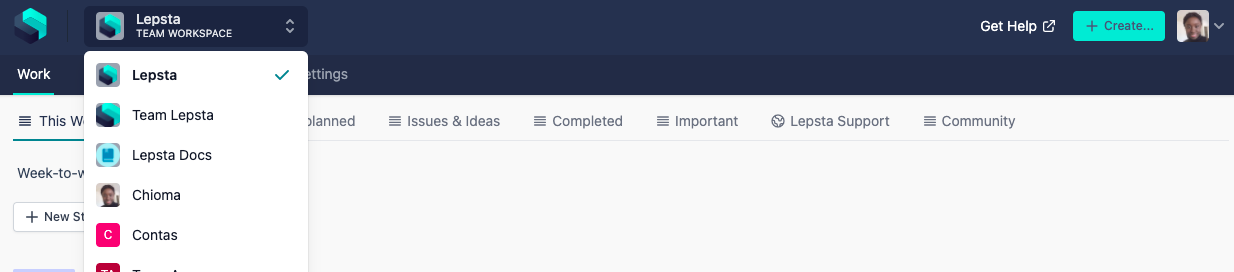
To create a team workspace, navigate to the top right hand corner of the screen and click on the Create+ button.
Start by giving your workspace a unique name, add an avatar and click the create workspace button.
Any Stream and Repository that you create will be share with your collaborators.
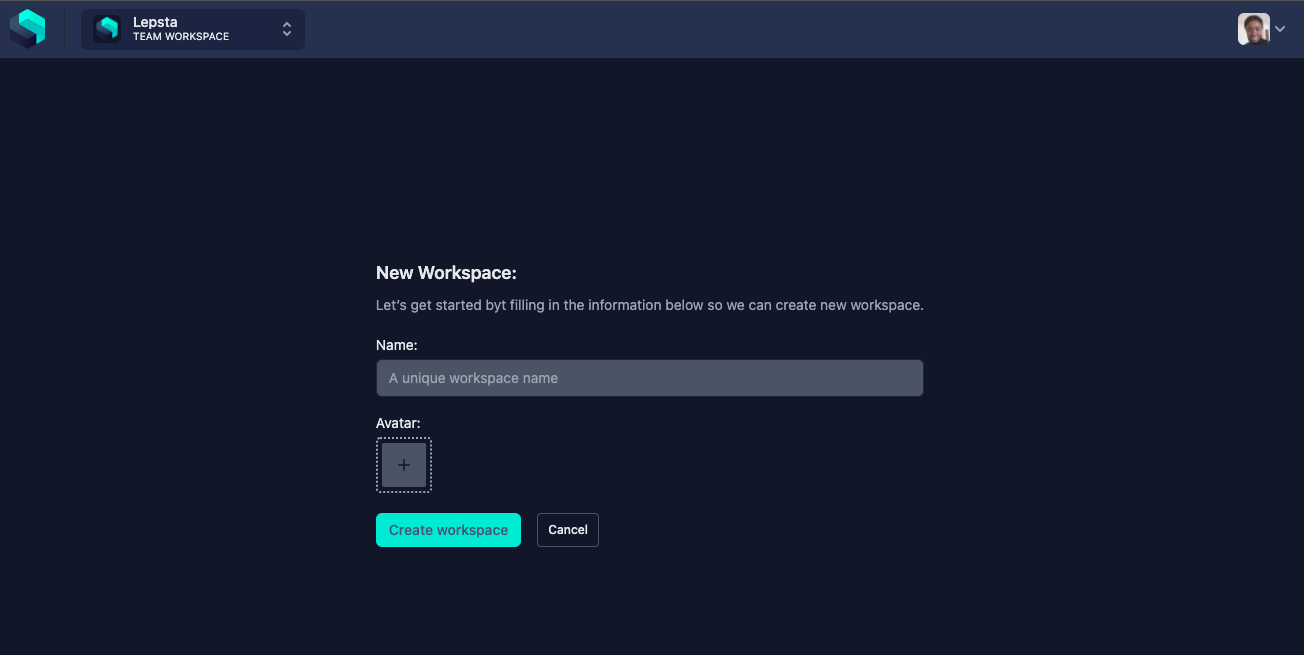
=== "Related topic": - Manage streams - Manage repositories